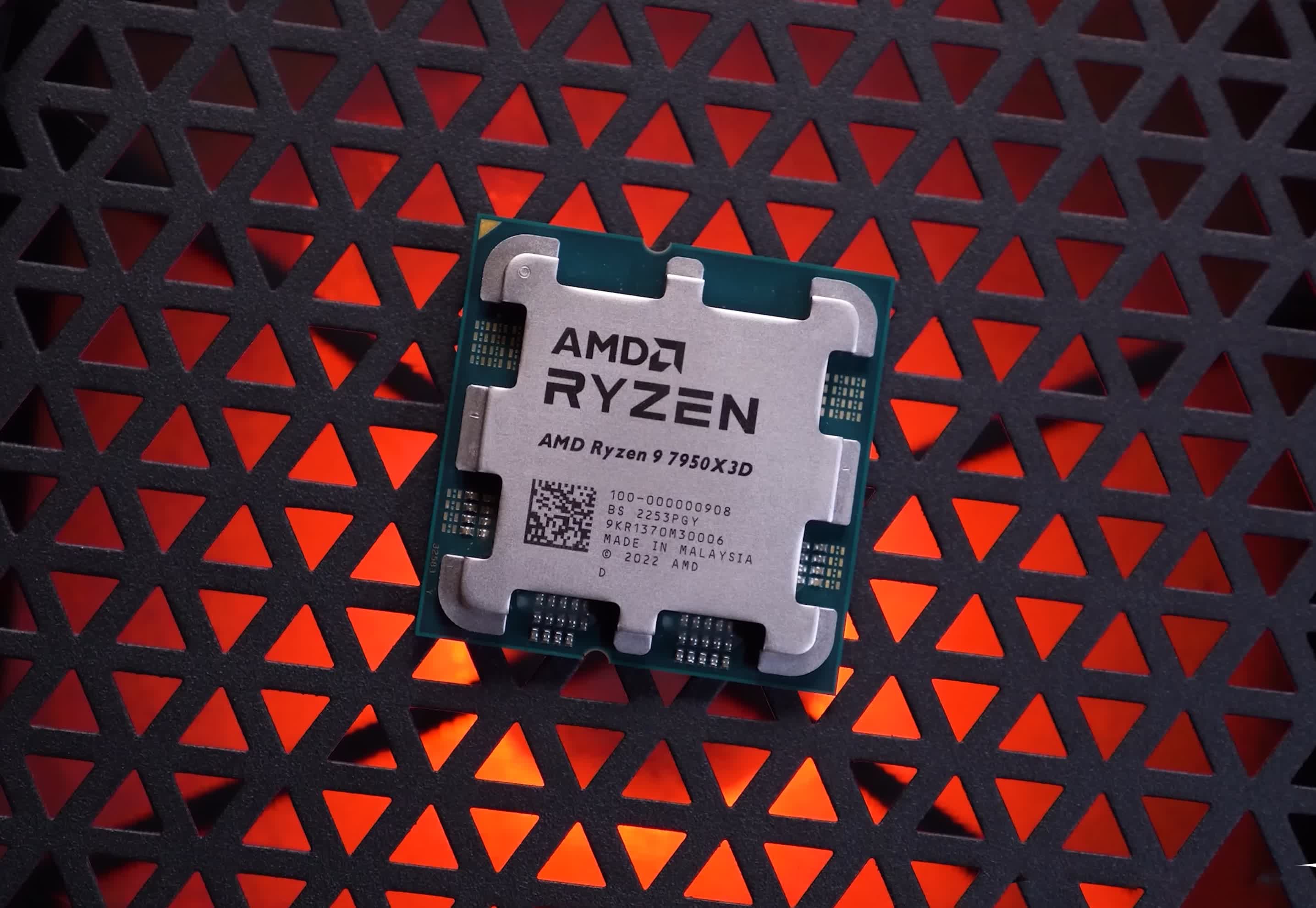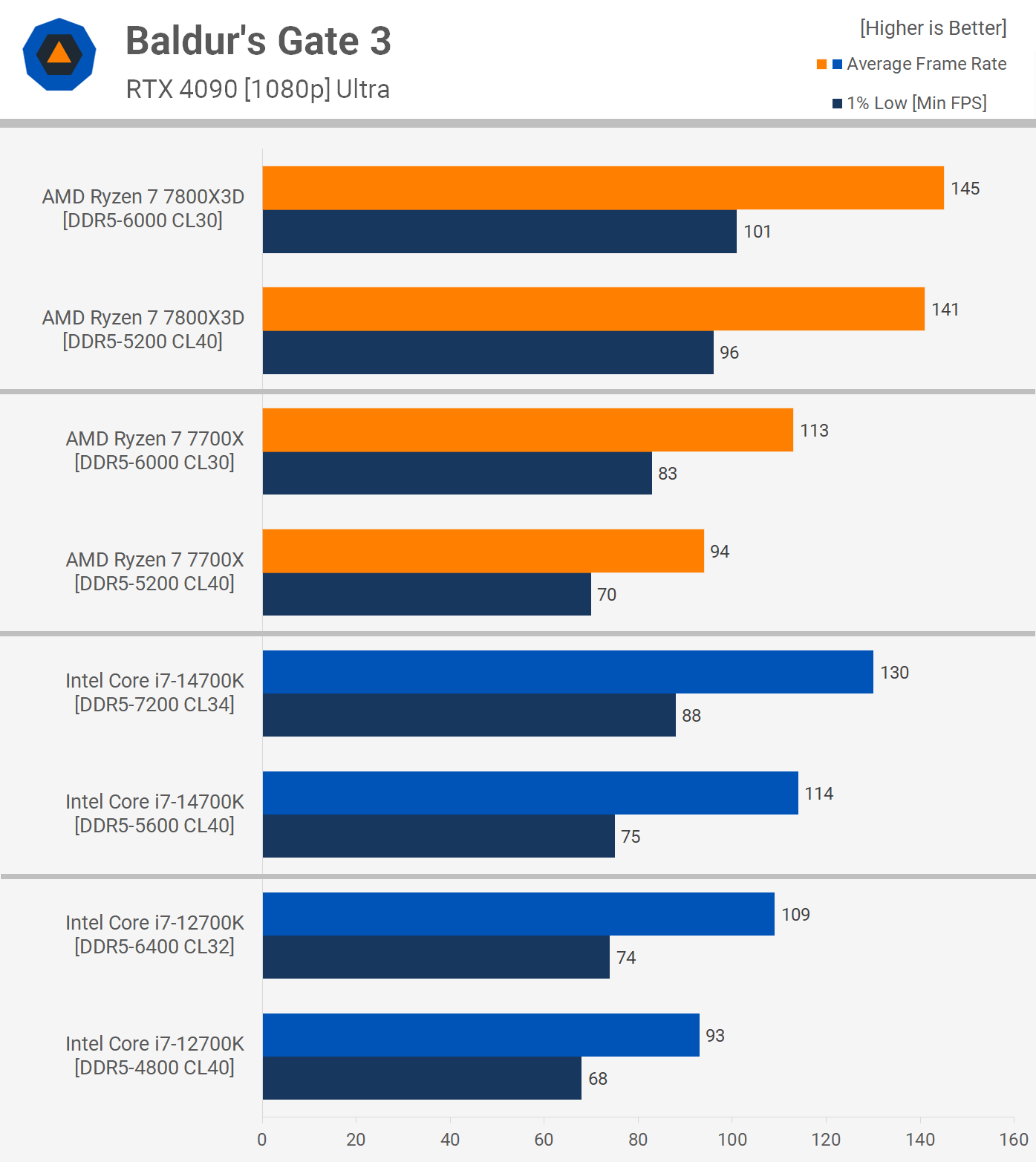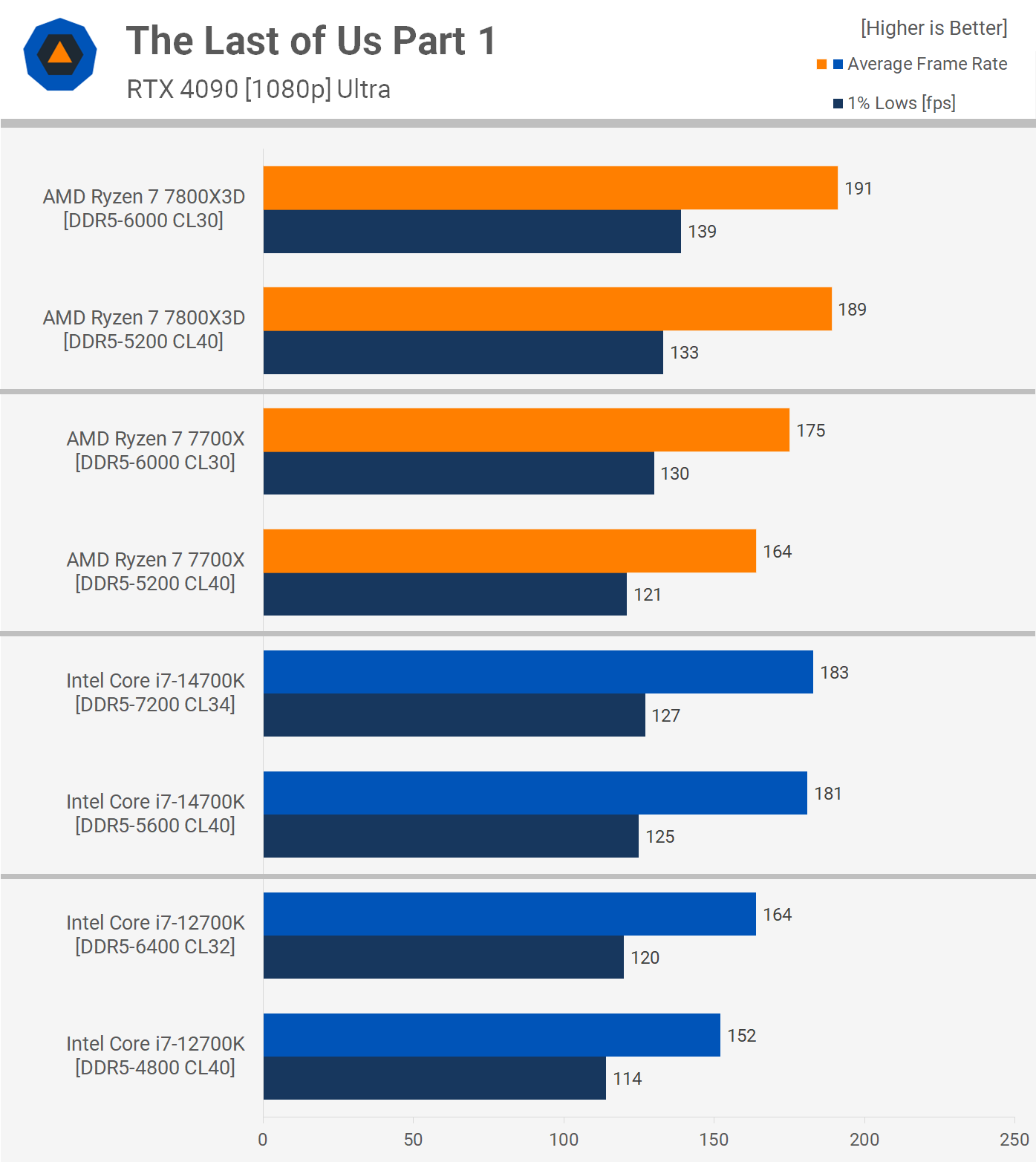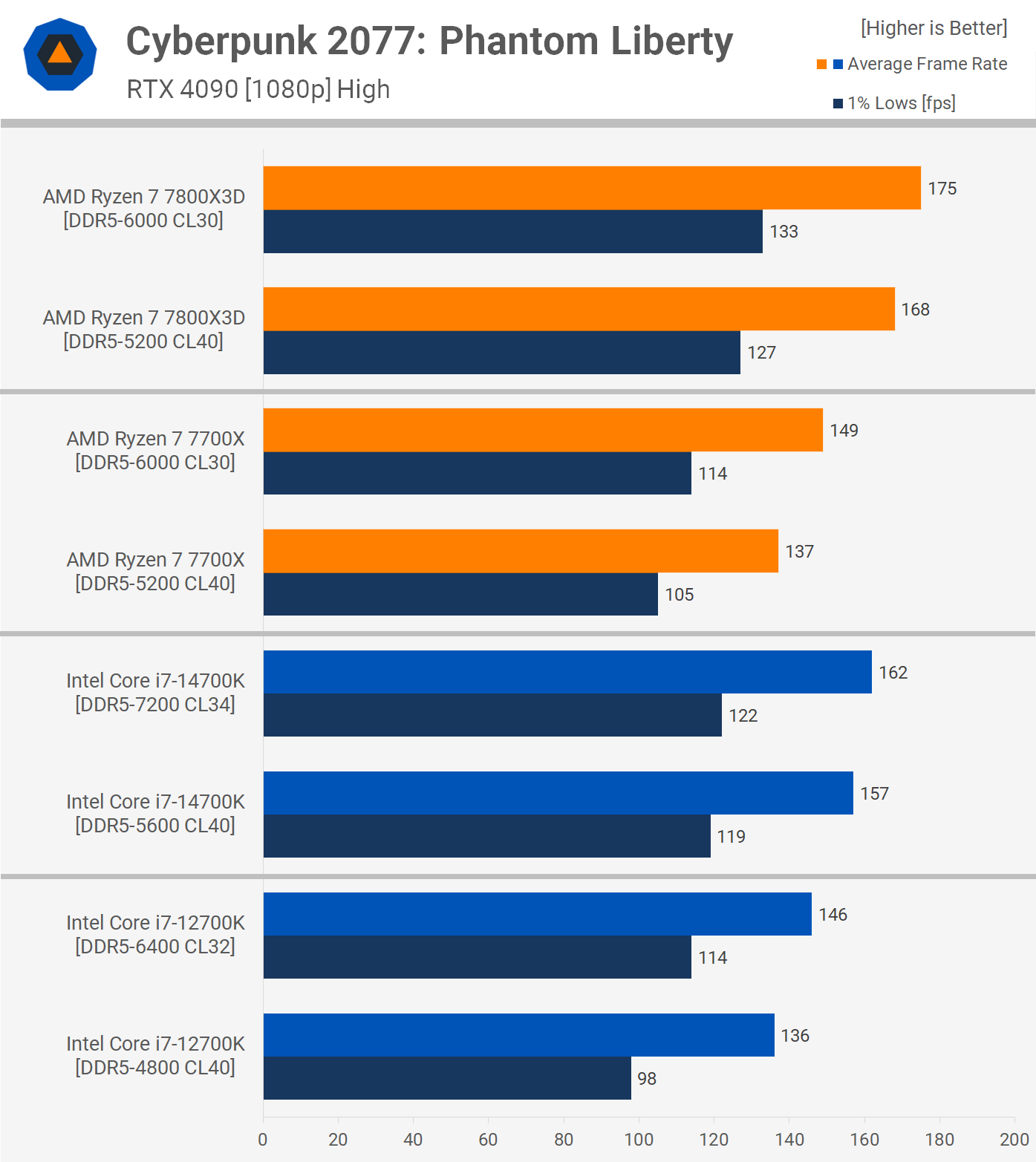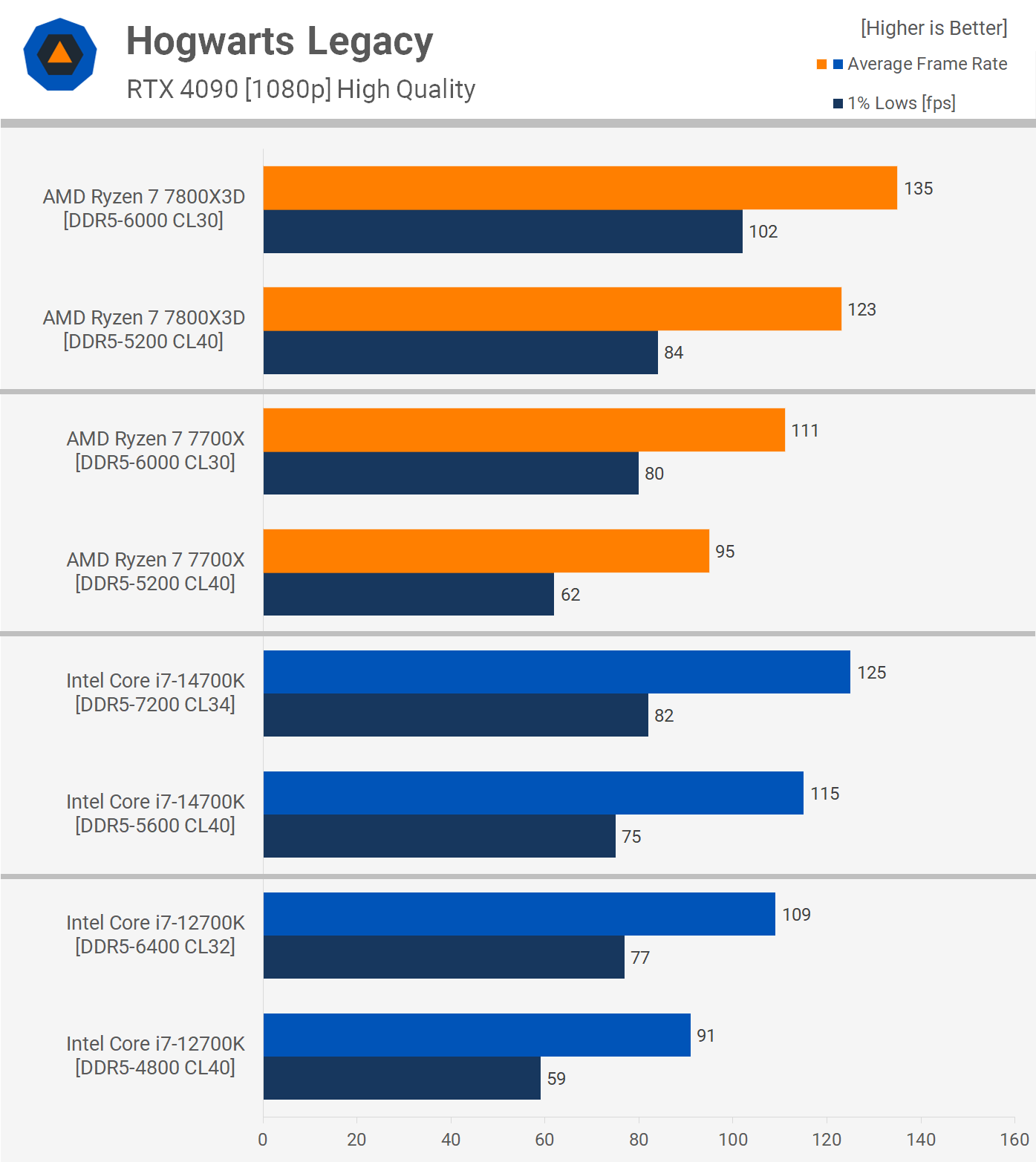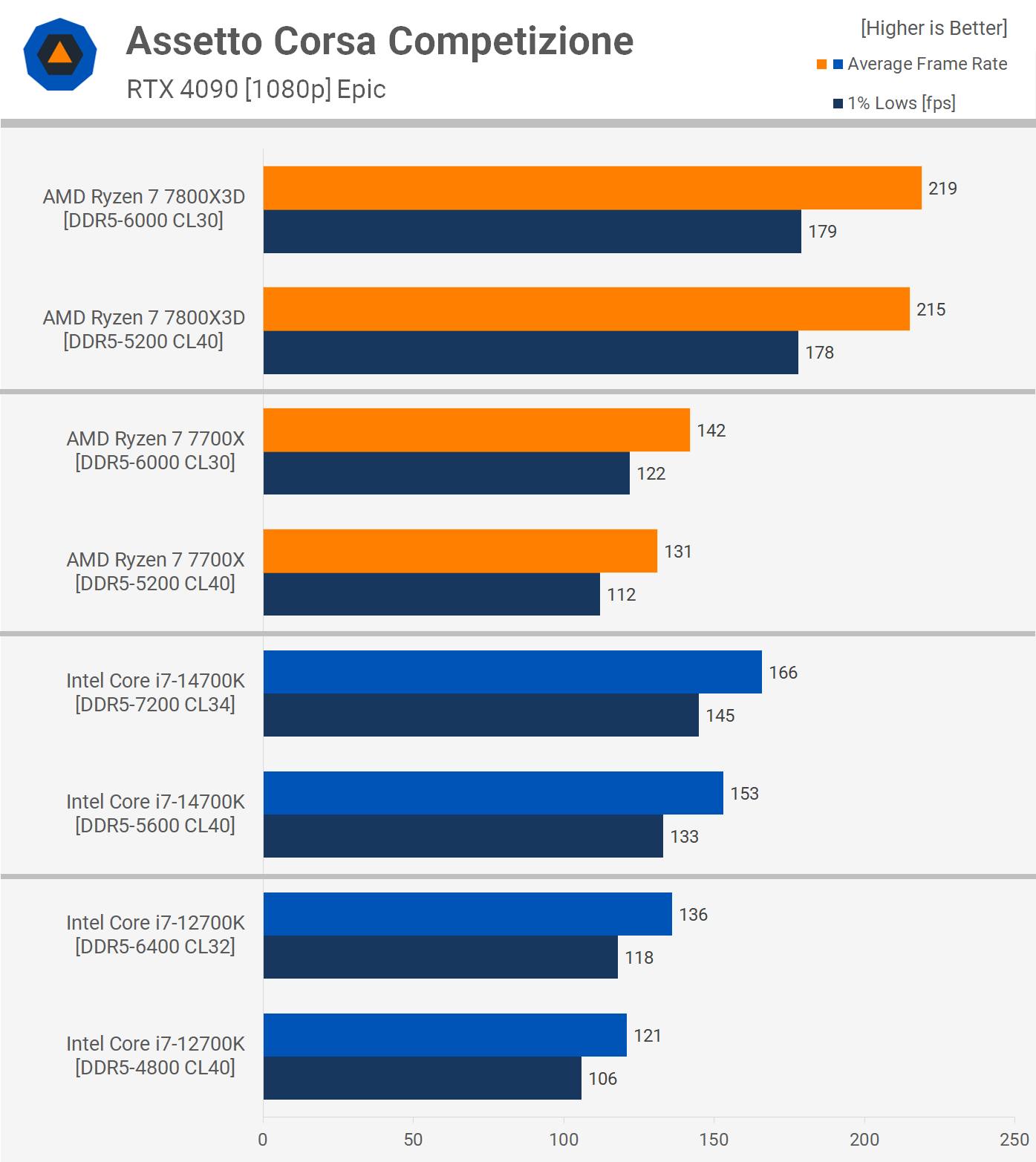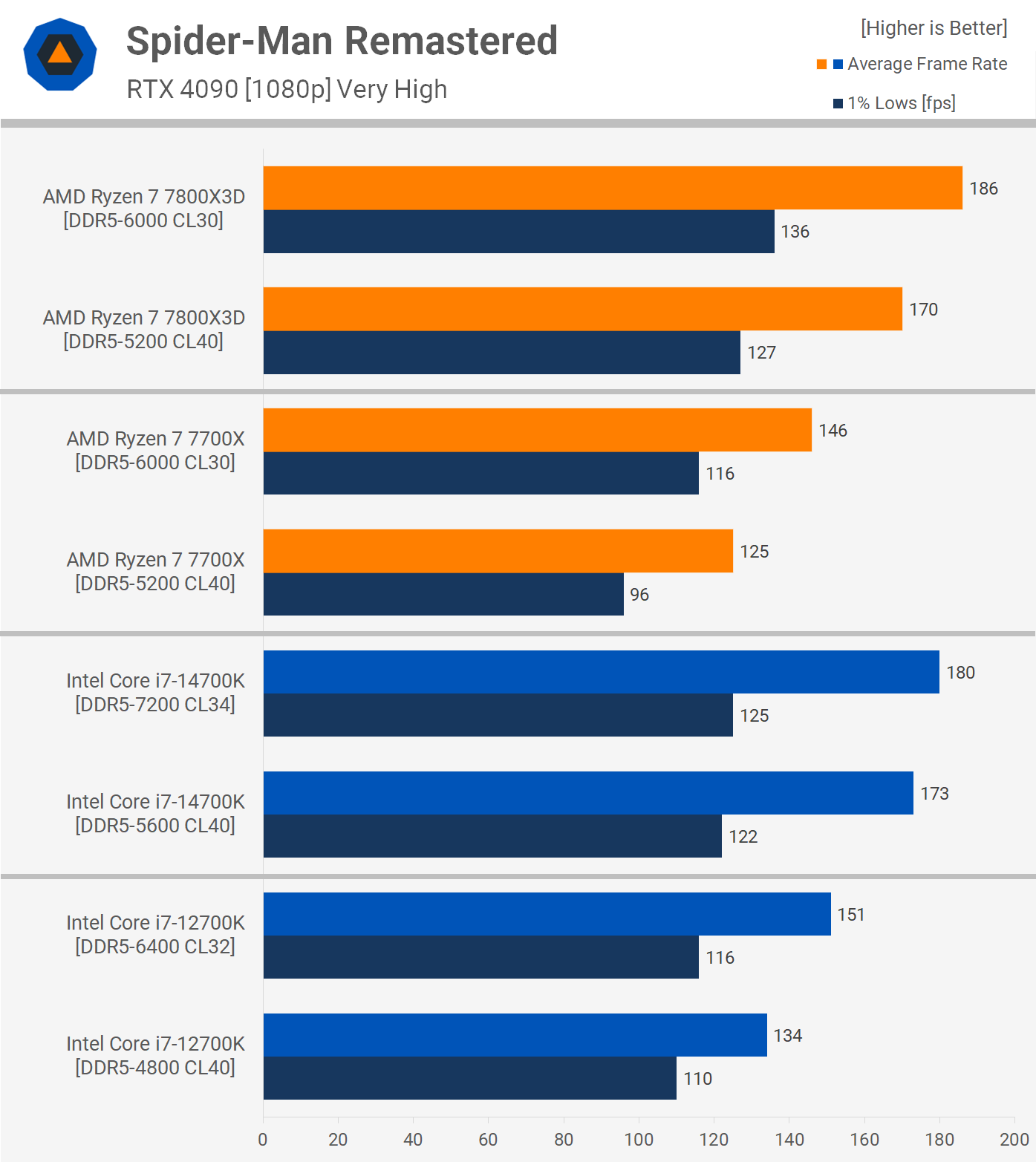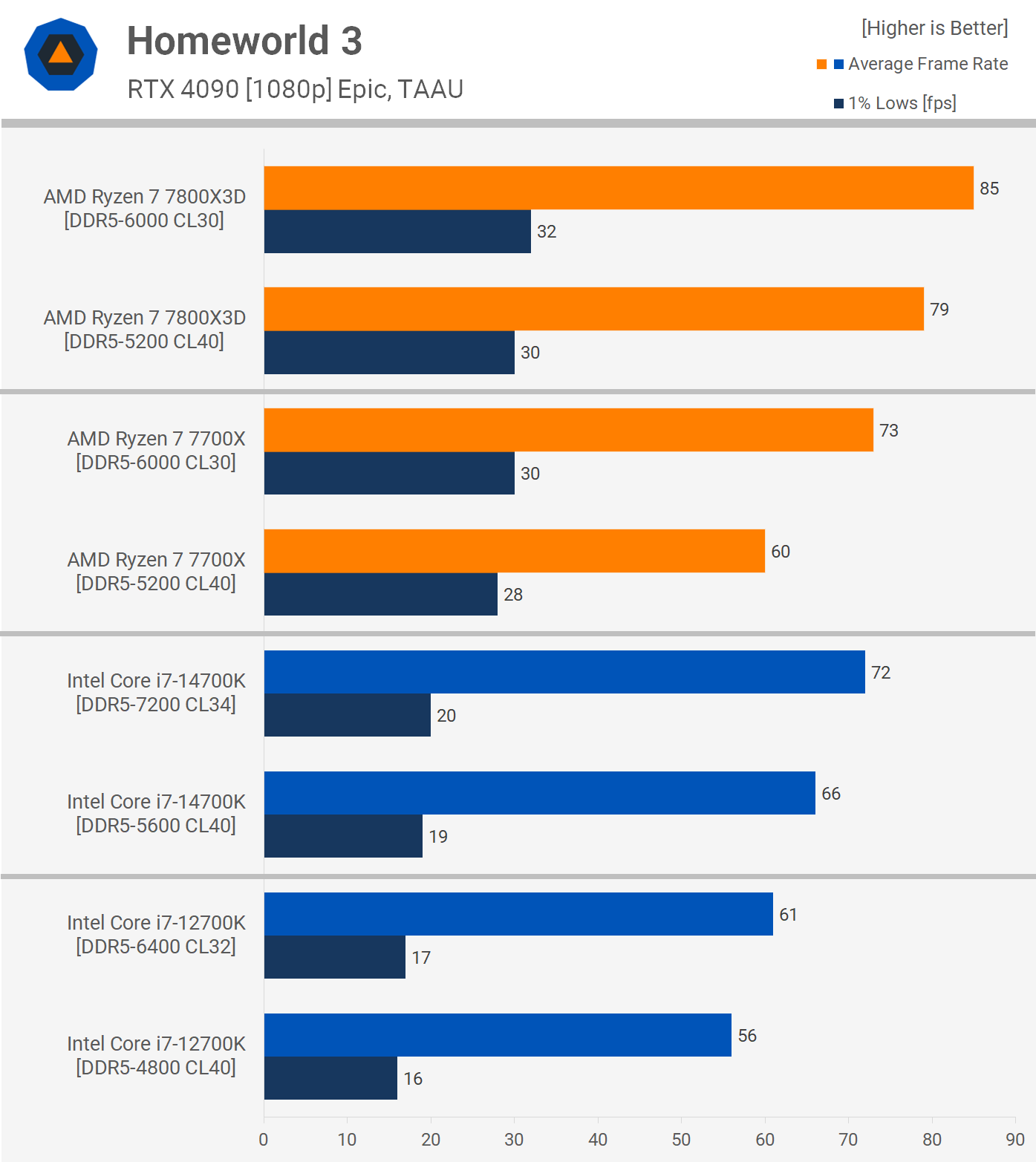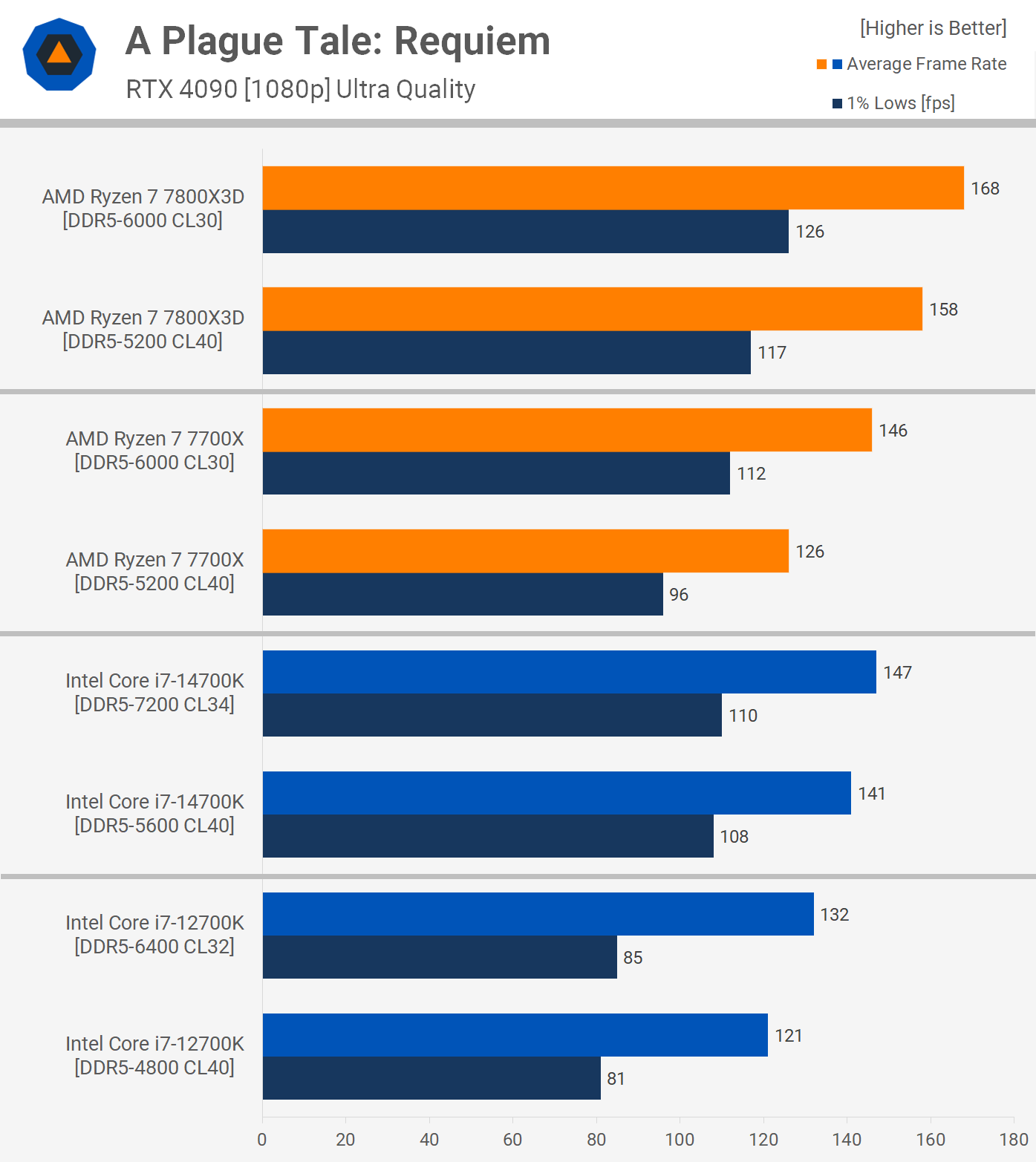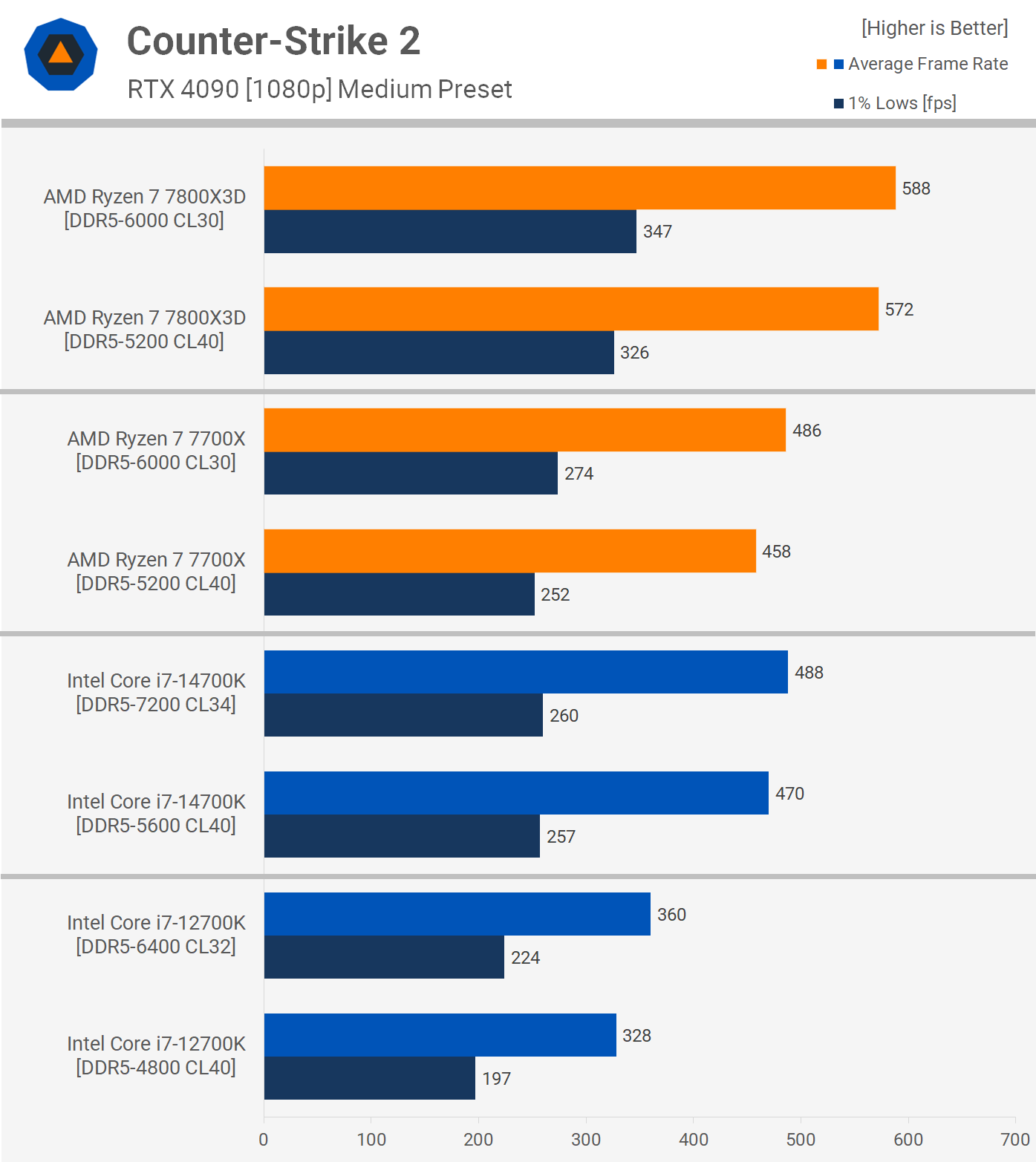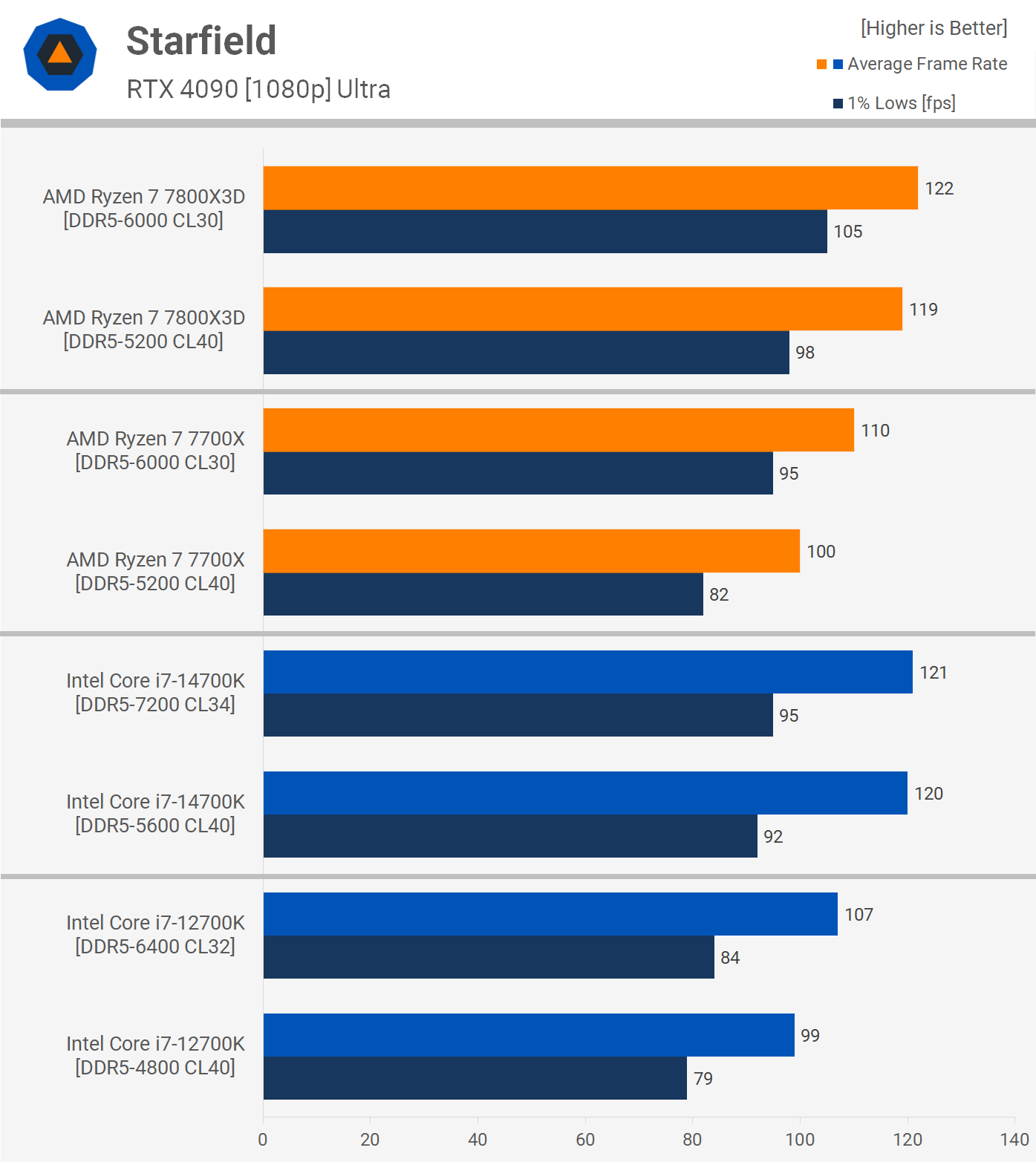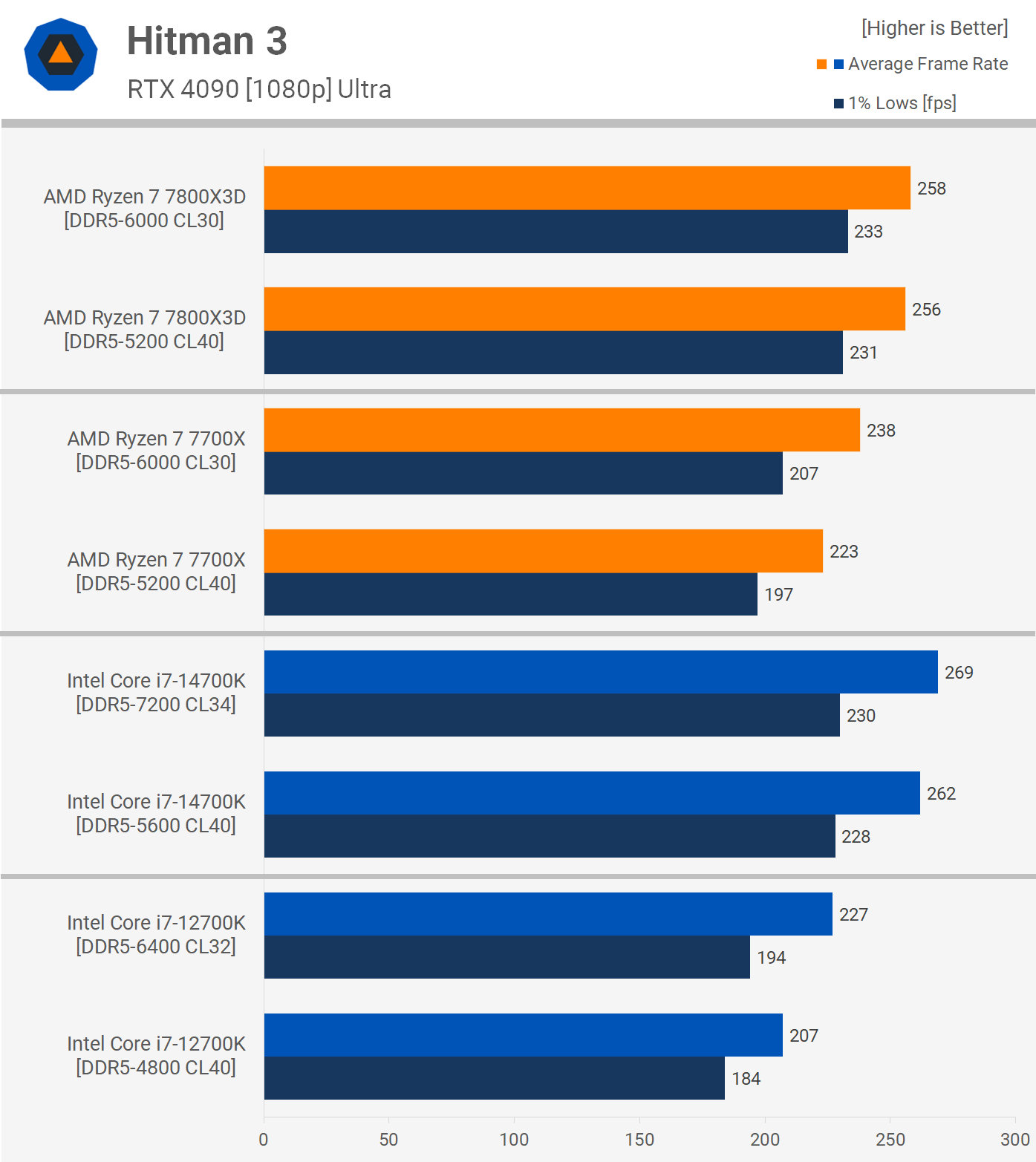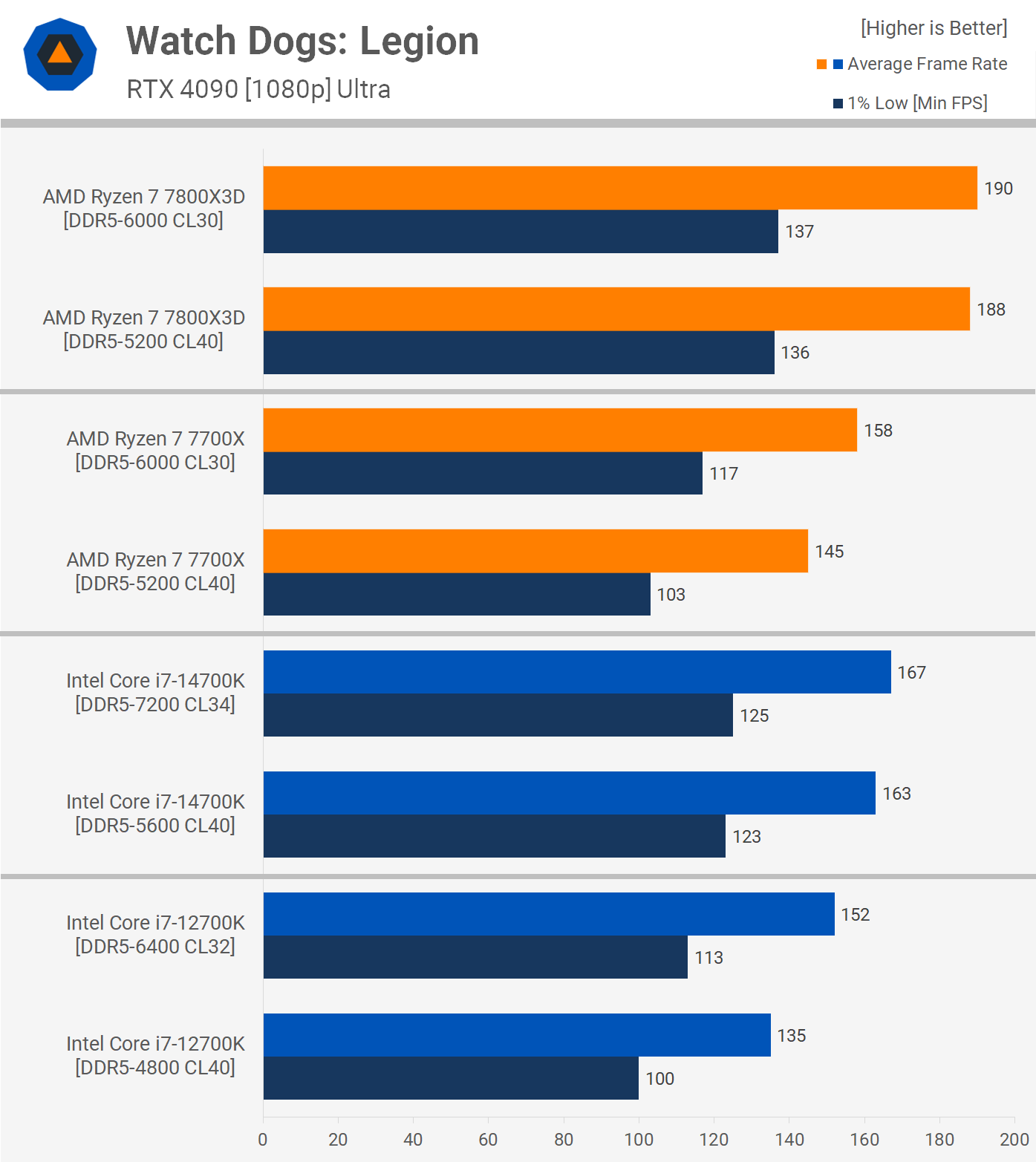The first thing you should do after completing any new PC build is to update the BIOS. Once the BIOS is updated, loading the XMP or EXPO settings for your memory. At that point you have the basics covered, and you should be good to go.
Updating the BIOS is a best practice since motherboards often ship with outdated BIOS revisions. By updating, you can benefit from numerous bug fixes, and improvements in RAM compatibility as manufacturers test and validate more memory kits. They may also fine-tune settings for previously tested kits, enhancing performance and stability.
Now, depending on the memory kit you purchased, loading the memory profile in the BIOS can significantly boost gaming performance, especially when compared to the official memory specifications. So let's talk about that for a moment.
Memory specifications can be confusing for novice PC builders. The official memory support listed by AMD and Intel is often lower than what most gamers, reviewers, and PC enthusiasts use. Generally speaking, AMD's Zen 4 processors will comfortably run at DDR5-6000, which is considered the sweet spot. This frequency allows all processors to maintain a 1:1 ratio between the memory and the memory controller on the CPU.
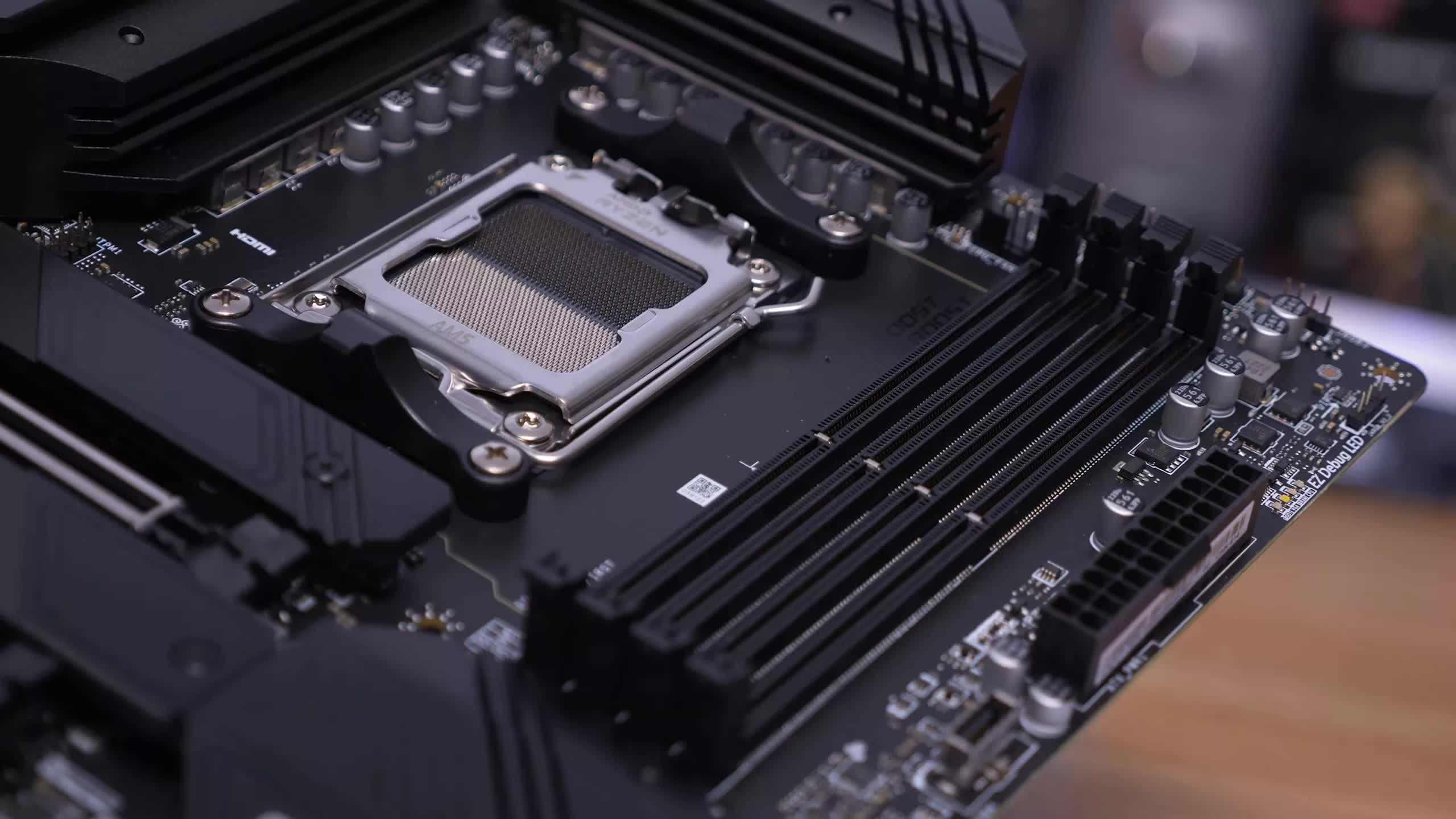
However, if you look at the product specifications for a part like the Ryzen 7 7800X3D, AMD lists a maximum memory speed of DDR5-5200 when using two memory modules or sticks, each with a single rank, or four dual-rank modules. This can be confusing because AMD's gaming benchmarks use G.Skill's DDR5-6000 CL30 memory with EXPO loaded.
So, what is the actual maximum DDR5 memory speed? While the product spec table claims a maximum of 5200, the footnote suggests that 6000 is possible and even recommended for peak gaming performance.
The truth is, AMD recommends DDR5-6000 as the sweet spot for the best performance but officially supports DDR5 speeds up to 5200. If you encounter stability issues with memory speeds above 5200, that's a "you problem" and you'll need to dial down the memory speed.
In reality, all AMD Zen 4 CPUs should work fine with DDR5-6000 memory. However, there are other factors at play such as motherboard support and memory kit quality. When Zen 4 first arrived, many boards had stability issues with DDR5-6000, but these were eventually ironed out.
It's not just AMD; Intel also officially supports lower memory speeds than what they recommend for optimal performance. So, should you play it safe and stick to the 'official' memory spec, or aim for maximum 'stock' performance with XMP and EXPO kits offering speeds of DDR5-6000 or greater? We'll explore this question today, and find out the answer with a few gaming benchmarks.
As usual, all CPU gaming benchmarks will be conducted at 1080p using the GeForce RTX 4090. For those who consider themselves PC enthusiasts but don't understand why reviewers test at this resolution, please check our our explainers here. These articles explain the basics of CPU benchmarking and why it is done in a certain way. Testing at 1440p or 4K would focus on the RTX 4090's performance, making the data less relevant for the subject at hand. Now, let's dive into the graphs…
Benchmarks
Baldur's Gate 3
Baldur's Gate 3 highlights a well-known aspect of Zen 4 processors: those with 3D V-Cache are less sensitive to memory performance. In this case, the 7800X3D saw only a 3% improvement with faster DDR5-6000 memory, while the 7700X experienced a significant 20% uplift.
The 7700X's performance is somewhat similar to Intel processors. For instance, the 14700K saw a 14% performance increase when upgrading from base spec memory to DDR5-7200, and the 12700K had an even larger 17% jump from DDR5-4800 (base spec for 12th gen) to DDR5-6400, a common memory speed for 12th gen processors without compromising stability.
The Last of Us Part 1
The Last of Us Part 1 is not particularly sensitive to memory performance. The 7800X3D showed almost no change in performance from base memory to overclocked (OC) memory, and the same was true for the 14700K. The 12700K, however, was 8% faster with higher clocked memory. We've found that 12th gen processors are more sensitive to memory changes compared to 14th gen, likely due to smaller L2 and L3 cache capacities.
Cyberpunk 2077: Phantom Liberty
In Cyberpunk 2077: Phantom Liberty, the 7800X3D showed a 4% increase with faster DDR5 memory, while the 7700X had a more substantial 9% increase. These gains are not particularly large, and unless aiming for over 140 fps, the game will likely be GPU-limited with these high-end CPUs.
The 14700K also saw a 3% increase, and the 12700K a 7% increase. However, the slower DDR5-4800 memory significantly affected the 1% lows for the 12th gen processor, reducing them by 14%.
Hogwarts Legacy
Hogwarts Legacy is quite memory-sensitive, though we observed some unexpected results. The 14700K was only 9% faster on average with DDR5-7200 memory, with similar improvements for the 1% lows. On the other hand, the 7800X3D showed a 10% increase on average and a 21% improvement in 1% lows with DDR5-6000 memory.
The 7700X had a 17% increase in average frame rate and a substantial 29% improvement in 1% lows. The 12700K also saw a 20% increase in average frame rate and a 31% improvement in 1% lows, showing similar margins to standard Zen 4 parts.
Assetto Corsa Competizione
In Assetto Corsa Competizione, the 7700X, 14700K, and 12700K all showed similar performance gains with higher clocked DDR5 memory, around an 8-12% increase. The 7800X3D, however, was only 2% faster.
Spider-Man Remastered
Spider-Man Remastered is known for being extremely sensitive to memory bandwidth, with DDR5 often offering significant performance gains over DDR4. In this instance, even the 7800X3D benefited from increased memory bandwidth, showing a 9% increase. The 7700X saw a 17% increase, with a 21% boost in 1% lows.
The 14700K showed little difference, with near identical 1% lows and just a 4% improvement in average frame rate between DDR5-5600 and DDR5-7200. The 12700K also had a 13% boost in average frame rate, but the 1% lows were not drastically improved.
Homeworld 3
The performance gains in Homeworld 3 were generally consistent, with the 7700X showing a 22% improvement in average frame rate, while the others were around 9%.
A Plague Tale: Requiem
In A Plague Tale: Requiem, both the 7800X3D and 12700K showed similar performance gains from base spec to their optimal configuration. The 7700X performed poorly with slower memory, with DDR5-6000 being 16% faster. The 14700K only saw a 4% improvement.
Counter-Strike 2
Counter-Strike 2 is not particularly memory-sensitive, with only a 3% increase for the 7800X3D, 6% for the 7700X, and 4% for the 14700K. The 12700K did see a reasonable 10% improvement, but it wasn't substantial when moving from DDR5-4800 to 6400.
Starfield
The Starfield results varied depending on the CPU. The 7800X3D and 14700K showed almost no difference in performance, while the 7700X was 10% faster on average and the 12700K 8% faster with faster memory.
Horizon Forbidden West
The 7800X3D and 14700K showed small 4-5% gains in Horizon Forbidden West with higher clocked memory. The 7700X was 12% faster, and the 12700K was 10% faster.
Hitman 3
In Hitman 3, the 7800X3D and 14700K showed minimal performance differences, indicating the game is not particularly memory-sensitive, likely due to its older age. The 7700X was 6% faster on average, and the 12700K was 10% faster.
Watch Dogs: Legion
Finally, in Watch Dogs: Legion, the 7800X3D and 14700K saw almost no performance difference between base and OC memory. The 7700X was 9% faster, and the 12700K was 13% faster, indicating some but not substantial gains.
13 Game Average
Here's a look at the 13-game average data, calculated using the geometric mean. As you can see, the performance of the 7800X3D isn't significantly affected by memory performance, with just a 4% increase on average when using DDR5-6000.
In contrast, the performance of 7700X was improved by 3x more using the same DDR5-6000 memory with a 12% improvement to the average frame rate.
Surprisingly, the 14700K exhibited a similar pattern to the 7800X3D, with only a 4% boost, while the older 12700K was 11% faster, showing similar margins compared to the two AMD processors used in this testing.
What We Learned
So there you have it, depending on your CPU and the games you play, memory speed can significantly impact performance. While there may be some debate over CPU-limited benchmarking, it's important to consider that if your GPU, for example, can only render 60 fps in Starfield at your desired resolution and quality settings, then your CPU and memory combination driving over 100 fps may not be immediately beneficial. However, it does provide the flexibility to upgrade your GPU in the future, knowing that your existing hardware can handle it.
The main consideration here is the cost of higher clocked memory. Fortunately, it is not prohibitive. For a Zen 4-based system, using DDR5-6000 CL30 memory is ideal, with a 32GB kit costing as little as $85 and at most $105. In comparison, base spec DDR5-5200 CL40 memory costs around $80, and the cheapest DDR5-4800 CL46 kits are priced at $70.
Thus, the premium for faster memory is relatively small, making DDR5-6000 CL30 the "sweet-spot" memory for Zen 4 processors. Similarly, DDR5-7200 memory isn't excessively expensive, ranging from $115 to $130. Even at the higher end, which is about 85% more than the cheapest DDR5 32GB kits, DDR5-6000 CL30 memory offers comparable results.
Currently, we're not recommending Intel's 13th and 14th generation processors due to ongoing stability issues. The data for the 14700K is included more out of interest than as a recommendation, and this analysis isn't intended as a CPU buying guide.