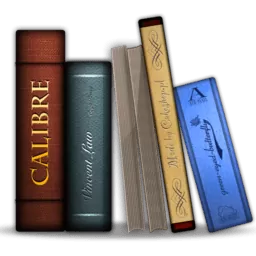Calibre is an e-book library manager. It can view, convert and catalog e-books in most of the major e-book formats. It can also talk to many e-book reader devices. It can go out to the Internet and fetch metadata for your books. It has a cornucopia of features divided into the following main categories:
- Library Management
- E-book conversion
- Syncing to e-book reader devices
- Downloading news from the web and converting it into e-book form
- Comprehensive e-book viewer
- Content server for online access to your book collection
Is Calibre an e-book reader?
No, Calibre is an e-book manager in which you can organize existing e-books into virtual libraries, displaying, editing, creating and converting e-books, as well as syncing e-books with a variety of e-readers.
Can I write an e-book with Calibre?
Yes. Calibre can turn your personal documents to e-books or create them from scratch. It has automatic style helpers and scripts generating the book's structure.
Which devices does Calibre support?
Calibre is compatible with almost any e-reader, phone or tablet, as well as Windows, Mac and Linux devices. You can transfer your e-books from one device to another in seconds. Calibre will send the best file format for your device, converting it if needed, automatically.
What formats does Calibre support conversion to/from?
Calibre supports the conversion of many input formats to many output formats such as:
- Input Formats: AZW, AZW3, AZW4, CBZ, CBR, CB7, CBC, CHM, DJVU, DOCX, EPUB, FB2, FBZ, HTML, HTMLZ, LIT, LRF, MOBI, ODT, PDF, PRC, PDB, PML, RB, RTF, SNB, TCR, TXT, TXTZ
- Output Formats: AZW3, EPUB, DOCX, FB2, HTMLZ, OEB, LIT, LRF, MOBI, PDB, PMLZ, RB, PDF, RTF, SNB, TCR, TXT, TXTZ, ZIP.
Can Calibre read RSS feeds?
Yes, Calibre can deliver news to your device from hundreds of news sources or any RSS feed.
Does Calibre offer cloud storage for my library?
Calibre doesn't offer cloud storage, but it does integrate with most major cloud providers, including Google Drive, Dropbox, and OneDrive. This way, you can set up your eBook library in the cloud and access the content from your phone or tablet.
What's New
New features
- Add a driver for the new 2024 Tolino devices. They use a modified version of the Kobo firmware, so they are detected as Kobo devices.
- Various news recipes now have the ability to download past issues, accessible via the Advanced tab in the Schedule news dialog
Bug fixes
- ONLY if you use the calibre Content server, you should update calibre as soon as possible. Closes tickets: 2075128
- If you do not know what the Content server is, you do not use it, and these do not apply to you. If you have set a password to access the Content server that you have not shared with anyone, these do not affect you. A remote code execution bug in the Content server introduced in calibre version 6.9.0 (released on 2022-11-25) means that anyone with access to the server also has access to the rest of the computer the server is running on. If you are using a password to protect access to the server only people that know the password can gain access via the bug. Thanks to STAR Labs (https://starlabs.sg) for finding these vulnerabilities.
- Content server: Fix path traversal vulnerability. Closes tickets: 2075125
- A bug in a feature introduced in calibre version 6.16.0 (released 2023-04-20) means anyone with access to the server can also read non calibre related files on the computer running the server.
- Content server: Fix SQL injection vulnerability. Closes tickets: 2075131
- A bug in a feature introduced in calibre version 6.10.0 (released 2022-12-16) means anyone with access to the server can also read non-calibre SQLITE database files on the computer running the server.
- Content server: Fix an XSS vulnerability in one endpoint. Closes tickets: 2075130
- Only relevant if you embed the calibre server within a larger server, it means attackers who can convince users to click on a specially crafted link, can run JavaScript code with the same origin as the larger server calibre is embedded in.
- Content server: Fix an error when opening the downloaded books page directly via a link and using a custom book list template. Closes tickets: 2073972
- macOS: Fix opening multiple books from Finder with the editor only opening one of the books
- Fix the legacy LRF format viewer not starting
- Fix mouse wheel not transitioning from undefined date to current date in date entry controls. Closes tickets: 2074147
Improved news sources
- Harvard Business Review
- Live Mint
- Business Standard
- Pagina12
- Bloomberg