Why it matters: Distraction Control is a promising addition to Safari, allowing users to hide unwanted elements on web pages. Not only is it likely to be a popular tool that Apple will continue to refine, but this new development could also influence future browser features and web design practices, encouraging a shift towards cleaner, user-friendly web environments.
Apple is introducing a new, previously unannounced Safari feature called Distraction Control in the latest beta versions of iOS 18, iPadOS 18, and macOS Sequoia. Designed to enhance the browsing experience by allowing users to remove distracting elements on webpages, it is currently available in developer betas and will soon be accessible to public beta testers.
Distraction Control lets users hide annoying elements like cookie preference pop-ups, sign-up banners, and autoplay videos. The feature is accessed through the Page Menu in Safari's Smart Search field, where users can select the "Hide Distracting Items" option. To display the hidden elements, users can select the "Show Hidden Items."
Users manually select which elements to hide on a webpage. In other words, the feature is opt-in. Hidden elements remain hidden on subsequent visits to the site, but don't sync across devices.
While users can temporarily hide ads using Distraction Control, it is not intended for ad blocking, and any hidden ads will reappear upon refreshing the page. Additionally, the feature is not meant for elements on a webpage that frequently change. When hiding the likes of GDPR banners, Distraction Control behaves as if the user manually dismissed them, neither accepting nor declining cookie requests.
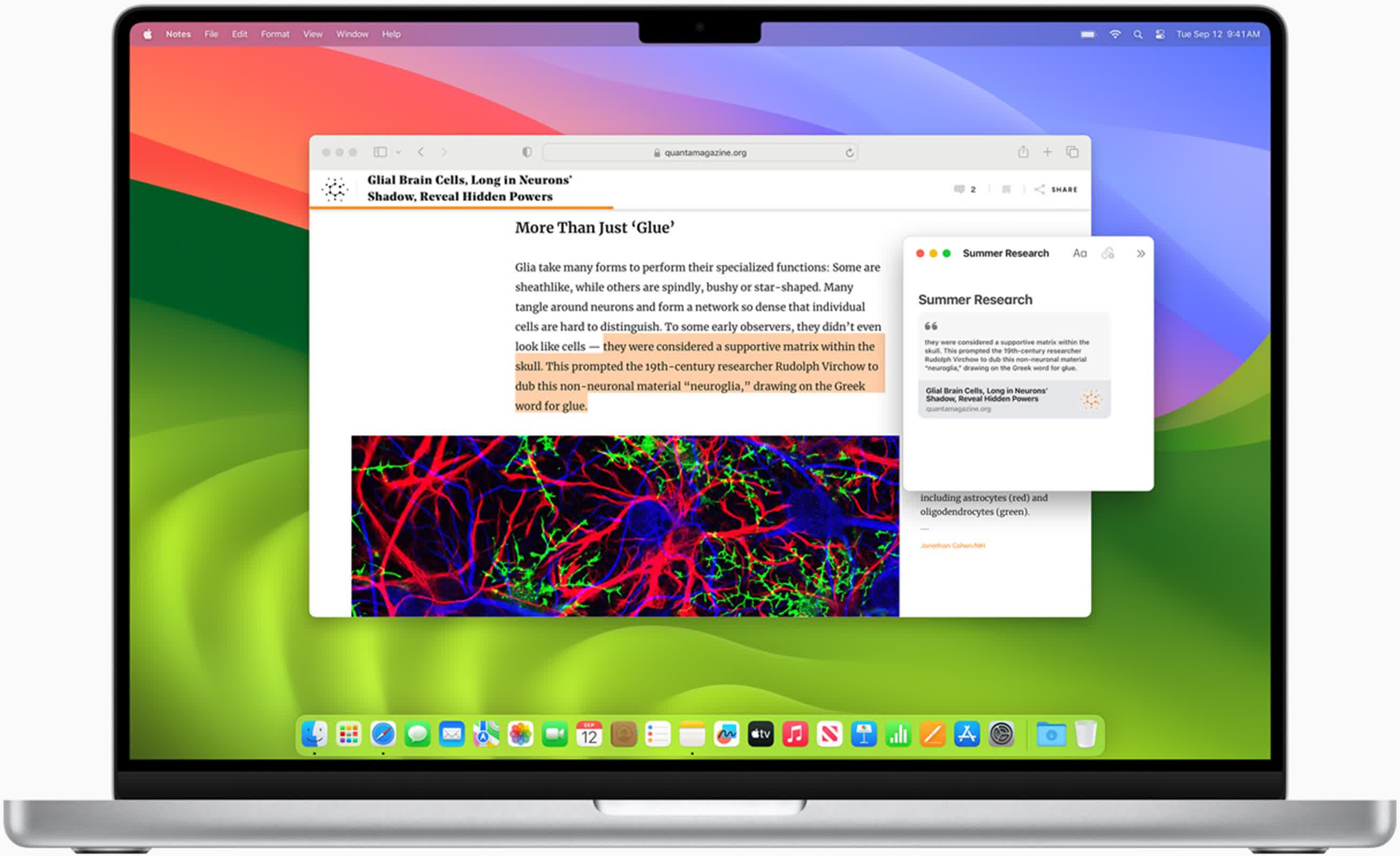
Distraction Control is similar to Arc Browser's Boosts feature introduced last year, which also allows users to customize website appearances. There are third-party browser extensions that offer this functionality as well, such as Freedom, StayFocusd, or Strict Workflow, but Distraction Control offers a more granular approach to managing distractions.
Also, by incorporating Distraction Control directly into Safari, Apple will help nudge the browser industry's shift towards giving users more control over their browsing experience. This could potentially reduce the need for certain ad-blocking or content-filtering extensions, too.
While not intended to be an ad blocker, Distraction Control treads a fine line between improving user experience and potentially impacting website revenue streams. This could spark discussions in the industry about finding a balance between user preferences and sustainable web content monetization.
It should also be noted that the feature is not designed to impact website analytics or tracking scripts. These scripts, which are crucial for understanding user behavior and optimizing marketing strategies, will remain active even if certain visual elements are hidden by Distraction Control.
As users gain more control over hiding certain elements, web designers and developers may need to reconsider how they implement pop-ups, banners, and other potentially distracting elements to ensure that critical information remains visible.
